The iPad Pro went on sale on Wednesday and has been received by technology reviewers and enthusiasts of the line with mixed reviews. The general consensus is that there’s no doubting it’s fast and powerful, but there appear to be some drawbacks that certainly make this a confusing product from Apple. We decided that we’d try and let you know whether this is a product that could be your next working device.

So the iPad Pro has a 12.9″ screen with a hugely high resolution, this makes the screen size almost as big as the most popular Macbook Pro, the 13″ version. Therefore, you’re looking at a screen that’s as large as a laptop yet is aimed at being a tablet as well. There’s no doubting that Apple makes the best tablet on the planet but is this screen too large to be realistically used as a casual tablet?
The iPad Pro features a whole new processor that’s touted as being the most powerful tablet processor in the world and has certainly shown some incredibly impressive performance. The tablet was shown to be able to render 4k video quickly and work with highly-detailed 3d objects that a lot of low-end laptops and most likely most other tablets would suffer with. This asks the question as to whether the iPad Pro is worth it’s price of $799 for the base model.
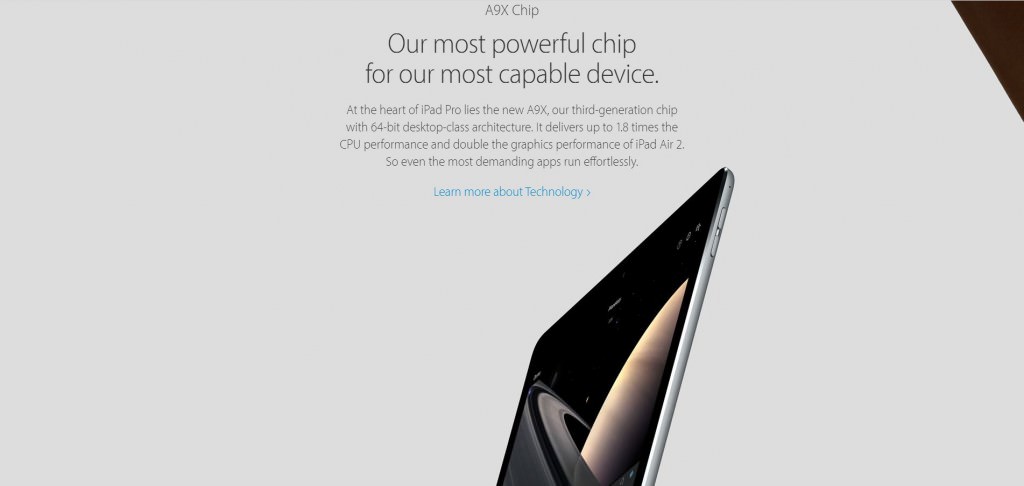
Let’s talk about the price for a minute. For the base model iPad Pro which gives you 32GB of storage. That’s a tiny amount of storage if you compare that to any laptop, even UltraBook you get these days. Therefore, the $949 model is more likely up your street as that offers 126GB of storage which is just about enough to store all your apps, some music and the files you’re likely going to be playing around with on.

However, talking of files, that’s where the next limitation of the iPad Pro comes along. It’s name is it’s fall down, this isn’t a Macbook, this doesn’t run a full desktop-class software. This means that you won’t be able to get the big pieces of software like Photoshop, After Effects or any of those other pieces of software you may rely on. Sure, there are iPad-optimised versions but they’re not anywhere near as detailed. When it comes to file management on the iPad Pro, unlike Windows, Mac or even Android, there’s no way to access any other files than photos when trying to attach things, unless you’re in specified applications.
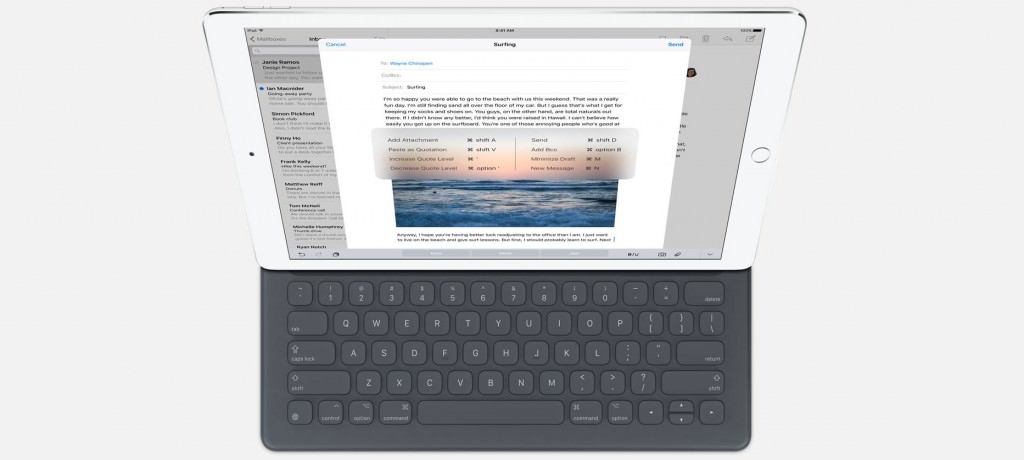
Now, let’s talk about the extra things you can buy with the iPad Pro. Apple have also brought out an Apple Pencil along with a Smart Keyboard for the iPad Pro. However, you do have to pay additionally for these, $169 for the keyboard and $99 for the Pencil. The Pencil isn’t likely to sell to most people that aren’t interested in using the tablet for drawing jobs. However, with the keyboard added to the price, you’re now looking at $1,118. This is for a large tablet with a keyboard.
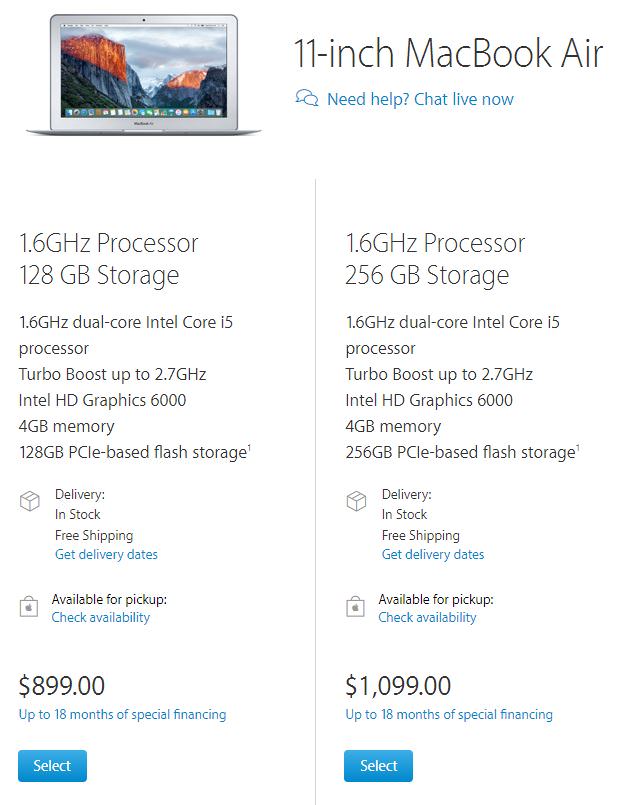
Don’t get us wrong, the iPad Pro has a great Microsoft Office suite, some great video editing applications, one of the best displays on any screen and a decent keyboard option, along with the best app ecosystem on any tablet in the world. But for $1,118 for a decent specced iPad Pro with keyboard, you could get a 256GB Macbook Air for that price and have a full desktop computer with longer battery life and $20 left. Or a Microsoft Surface Pro 4 with similar specs that includes full Windows 10 and a free Surface Pen!
