You may have been using Facebook for nearly a decade now, but like the many floors of Hogwarts delving into all of Facebook secrets can be rather tricky.
But worry not, here are 16 handy Facebook tips that you should know about your favourite social media site:
1. You can disable the ‘message seen’ function
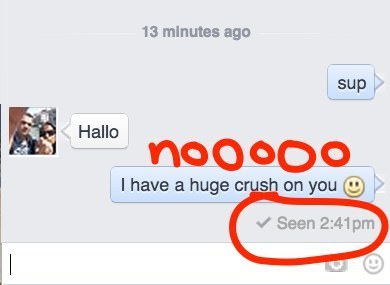
There’s nothing worse than that little ‘seen’ button. It can be the crushing when someone has seen your message but decided not to reply. Or, worse when you get sent a message that you want to read but don’t want to reply to. But these days are behind us!
Just download the Facebook Unseen Chrome extension or, if you use Firefox or IE, download Chat Undetected. Keep in mind though, if you use one of these extensions you won’t see when people have ‘seen’ your messages either.
2. You can turn game notifications off!
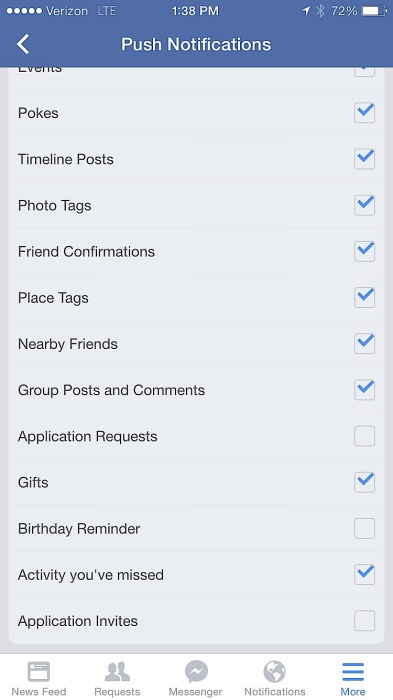
Never again will you have to read the words ‘Candy Crush’ again on your phone. Just follow these steps:
Android phones: Facebook > App Settings > then uncheck the Application Requests box
iPhone: Facebook > More > Settings > Notifications > Mobile Push > then uncheck Application Requests and Application Invites.
3. You can hide adverts you don’t want to see
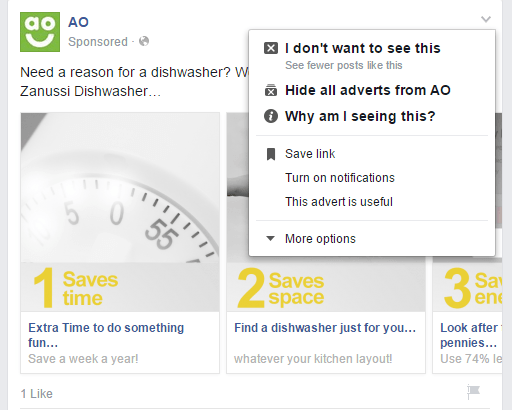
This means you can get rid of all those annoying adverts. For instance if all your friends are having babies you’re likely getting inundated with nappy adverts. But no more! Just click that little tab at the top of the photo and rid yourself of rubbish adverts.
4. You don’t need to unfriend someone to stop seeing their posts
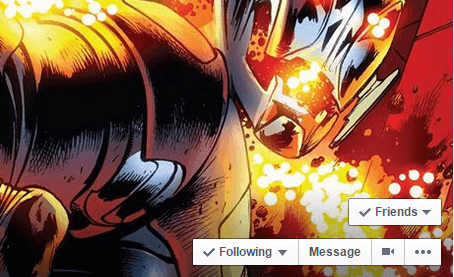
So if your Aunt Bertrude is constantly posting pictures of her pet pug, just go to her page and click unfollow. Then there’s no pugs on your page and Bertrude is none the wiser!
5. You can post GIFs to Facebook

No longer do you need to express your feelings in a still frame. Now we can post everything as GIFs!
6. You can save videos to watch later
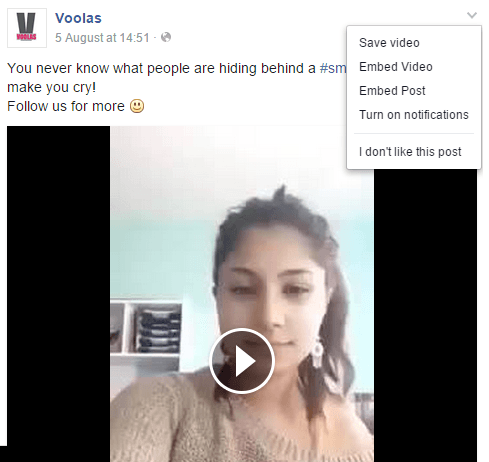
Which means if you’re having a sneaky peak at Facebook while at work you can save a video you want to see for later.
7. You can hide your friend list and number

Just go into manage sections then edit privacy. Now people won’t be able to nose through your friend list.
8. You can share a post with all of your friends bar one person
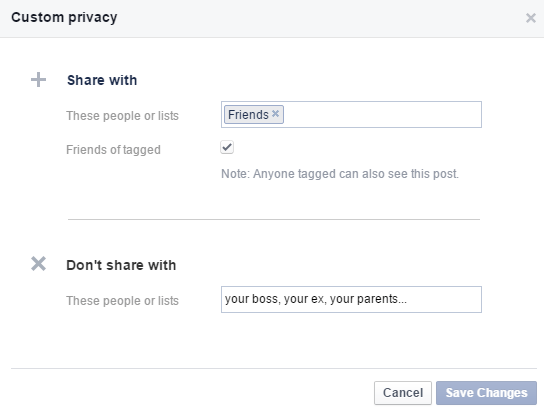
So if you want to post a photograph of yourself at Alton Towers when you’re meant to be at home with the flu. Just remember to exclude your boss from your post.
9. Know your dimensions
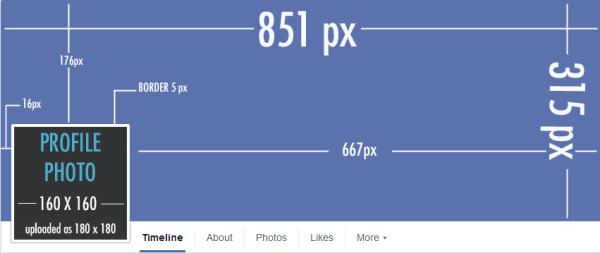
Never again will you have a dodgy cover photo or cut-off head. Just follow these dimensions.
10. Change your Facebook status without your friends seeing
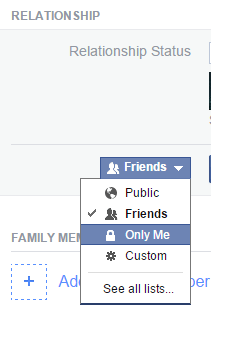
Just alter who can see your post when you you change your relationship status. Take that gossipers!
11. You can block and unblock people to your heart’s content
Perfect for that couple who split and and get back together every few weeks.
11. Facebook will summarise your time on Facebook with a short video
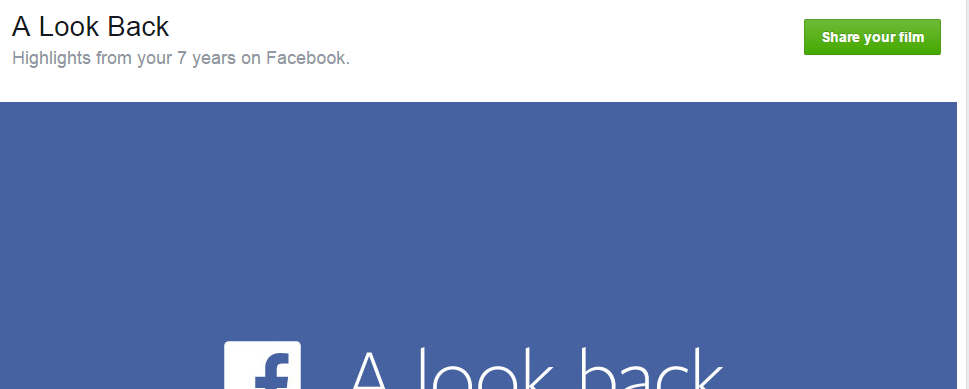
Just go here to see what your film will be.
12. You can call your friends for free using Facebook messenger

13. You can post to Facebook by text

Settings > Mobile > Add a Phone > Choose your country and network > Click next and text F to FBOOK to get a confirmation code > Enter this online to confirm.
Now you’ll have a number where you can just text all your Facebook musings rather than log into the app.
14. You can use Facebook to show people how to pronounce your name
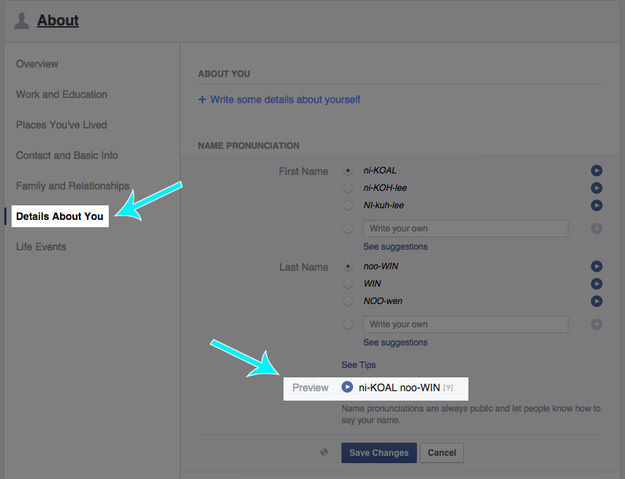
If only Hermione Granger had access to Facebook, then we wouldn’t have had years of name mispronunciation.
15. You can set up Login Approvals for your profile
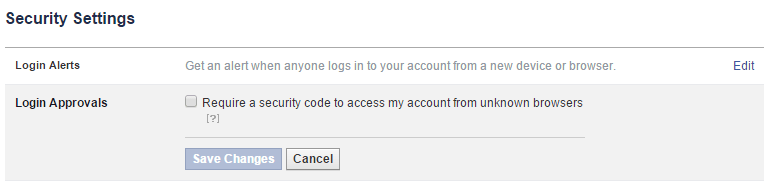
16. There’s a secret ‘Other’ messages section you might not know about
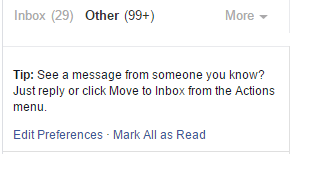
If your not friends with someone and they message it you it will go into your ‘Other’ inbox. So you might have lots of messages from adorning fans/random strangers. Just use the webpage and go to your messages. You’ll see the little other tab at the top.